My UX research on future communication to enhance business-customer relationships
Written by Larissa Wildeboer on 12th November 2021
Hi, my name is Larissa Wildeboer and I’m a UX intern at Spindle. In this article I am going to tell you about a future-oriented and exploratory user experience (UX) project I am working on. With this project I am going to graduate from my bachelor Interaction Design at Hanze University of Applied Sciences.
The project motivation
My graduation assignment is a little bit different from the projects of other students. Where others have a concrete problem that needs to be solved right away, I am looking for opportunities in the future. This is a lot of fun, but it also led to some challenges.
First, let me explain why I started this project. The way people communicate with each other has changed a lot in the past few years. Also in business and professional settings. There are lots of communication channels and more channels are constantly coming. It is easy to communicate. Because of that, there are more and more interactions between people. Those interactions are also increasingly influenced by smart technology. My job is to look into the future and anticipate this changing situation.
The design challenge
Within the project I am looking for chances to better facilitate the relationship between a business and their customers or network. This involves answering questions like:
- How can we facilitate a better relationship by ensuring that a question from a customer is answered fully, fast and in an empathic way by the employee?
- And how might we do this in about three to five years?
Every business communicates differently with their customers. Designing a product that works for all businesses was going to be hard. So the starting point was the target group of small businesses with a maximum of twenty employees. To subcategorize this, I chose businesses that have long, intensive relationships with their customers.
Project approach using Design- and Futures Thinking
I worked on this project using the design cycle, as almost every designer does. But I also used principles from Futures Thinking and Speculative Design. This took a slightly different approach than with Design Thinking. With Futures Thinking you create different scenarios based on possible future worlds. Speculative Design ties in well with this perspective. It focuses on identifying possible, plausible, probable futures and of course the preferable future.
The challenges of Futures Thinking
Normally, in Design Thinking you do research with users to explore a current problem or chance. You can use the collected, hopefully accurate, data to improve something for the users in the near future. In my case, I had to rely on predictions of the (far) future. I had no clue if these predictions were accurate, but for school I needed academic literature and ‘real proof’ to substantiate the design choices I made.
Another challenge that Futures Thinking entailed was the broadness it involves (see image below). Creating different future scenarios required research on a broad spectrum of topics. This was quite overwhelming for me and took a lot of time. These challenges made that Futures Thinking did not really fit into the scholarly system.
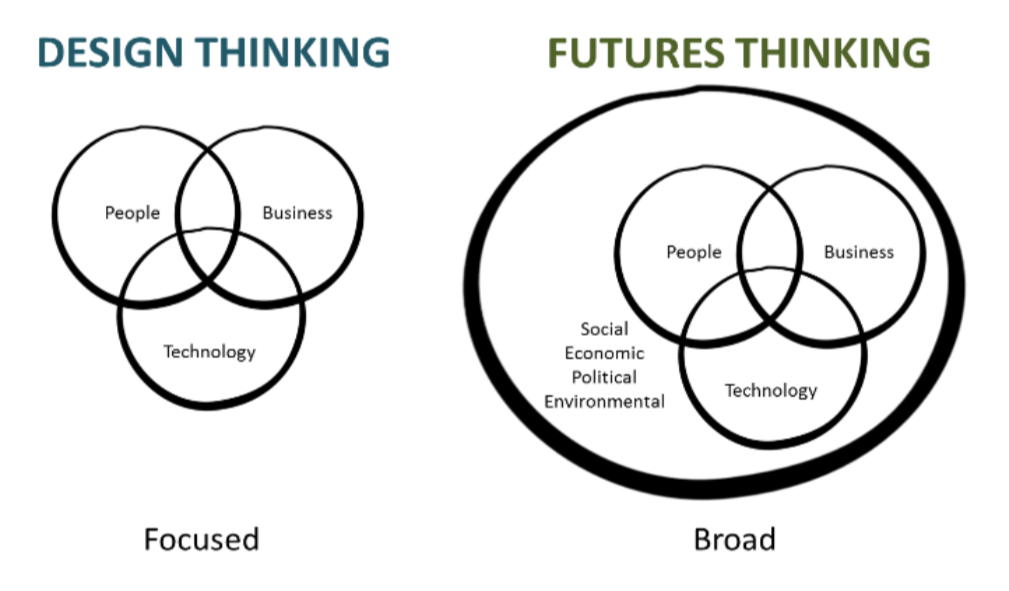
Design Thinking vs. Futures Thinking (Roumiantseva, 2016)
Used research methods
To be able to predict future scenarios, I did an extensive trend analysis. I used different sources from Gartner and Forrester (research and consulting firms in the information technology sector) and investigated the stories of trend watchers. To also implement theoretical information, I looked into literature about business communication and service encounters in small organizations.
Lastly, I researched how people from the target group currently communicate with their network. This research consisted of a diary study (participants take notes about a specific moment in a log), multiple interviews and observations. In the analyzing phase I evaluated which results within the research of the current circumstances would still be relevant in the future.
Key insights from the research
In the beginning of the project the research question was more like: How might we ensure that a question from a customer gets answered by the right employee within the organization (in about three to five years)? But after some first research I discovered that making sure the question gets to the right person is not automatically going to result in a satisfied customer with an answer. A lot more factors during and after a conversation also have an impact on this.
This is where I saw opportunities. An employee has to do multiple things during an interaction with a customer: writing down what is being said, talking, looking things up, answering the question(s), summarizing and finishing the conversation. At the same time the employee wants to come across as professional, listen with their full attention and provide a personalized experience. After the conversation, certain tasks often need to be assigned to themselves, colleagues or the customer. This is often done manually by typing emails or messages. The customer is only helped when this entire process is complete.

In my research about trends and the future, I explored how to improve and fasten this process. I ran into the topics Artificial Intelligence and Machine Learning a lot. Things such as speech recognition and natural language processing keep getting better. But it is really hard to predict how fast things develop. After reading a lot on the subject I assumed these technologies will develop sufficiently in the coming years.
Creating and evaluating three concepts
After doing all the research, I modelled three concepts for different interfaces. These concepts were created after several brainstorming sessions with internal stakeholders. I evaluated the concepts with eight potential users. The results of this evaluation showed that there is especially potential in two of the three concepts. The final concept has therefore become a combination of those two concepts.
The final concept
‘Okay, so what is the final concept?’, I hear you think. Well, the most important aspect is distilling important information from an interaction with a customer. If you had a phone conversation, this would be transformed into text (a transcript). Partially automatically this text could be segmented into the most important questions, answers, tasks, remarks or other information.
The biggest advantage of this concept is that during the conversation with the customer you don’t have to write everything down. Your focus stays on the customer. After the conversation you can easily take out the important information. And then you can also do something with it. A task, for example, could easily automatically be sent to a colleague of yours.
In a subsequent conversation with the customer relevant information from previous interactions could be presented to you. But: only at the right time to prevent information overload. This way you can really help the customer quickly and in a personalized way.
In conclusion, the solution I suggest is an interactive interface where:
- You collect the most important contextual information from a current interaction.
- You use this information on the exact right time within a future interaction.
Of course, a lot of other solutions are possible to enhance business-customer relationships. Within my project scope this could be one solution.
Developing and testing a prototype
I started with making a paper prototype. This prototype was tested with a few potential users. This quick evaluation had an interesting outcome. I changed a part of the concept and a few key interactions. After these changes, I created a high-fidelity prototype with the prototyping tool Axure. The results of this phase are shown below.
Testing the prototype indicated that an interface like this could help an employee significantly in multiple ways. But further research is still necessary to evaluate whether this is the most promising solution.
The final (but not so final) prototype
Note: not all screens are included here and the prototype is in Dutch.
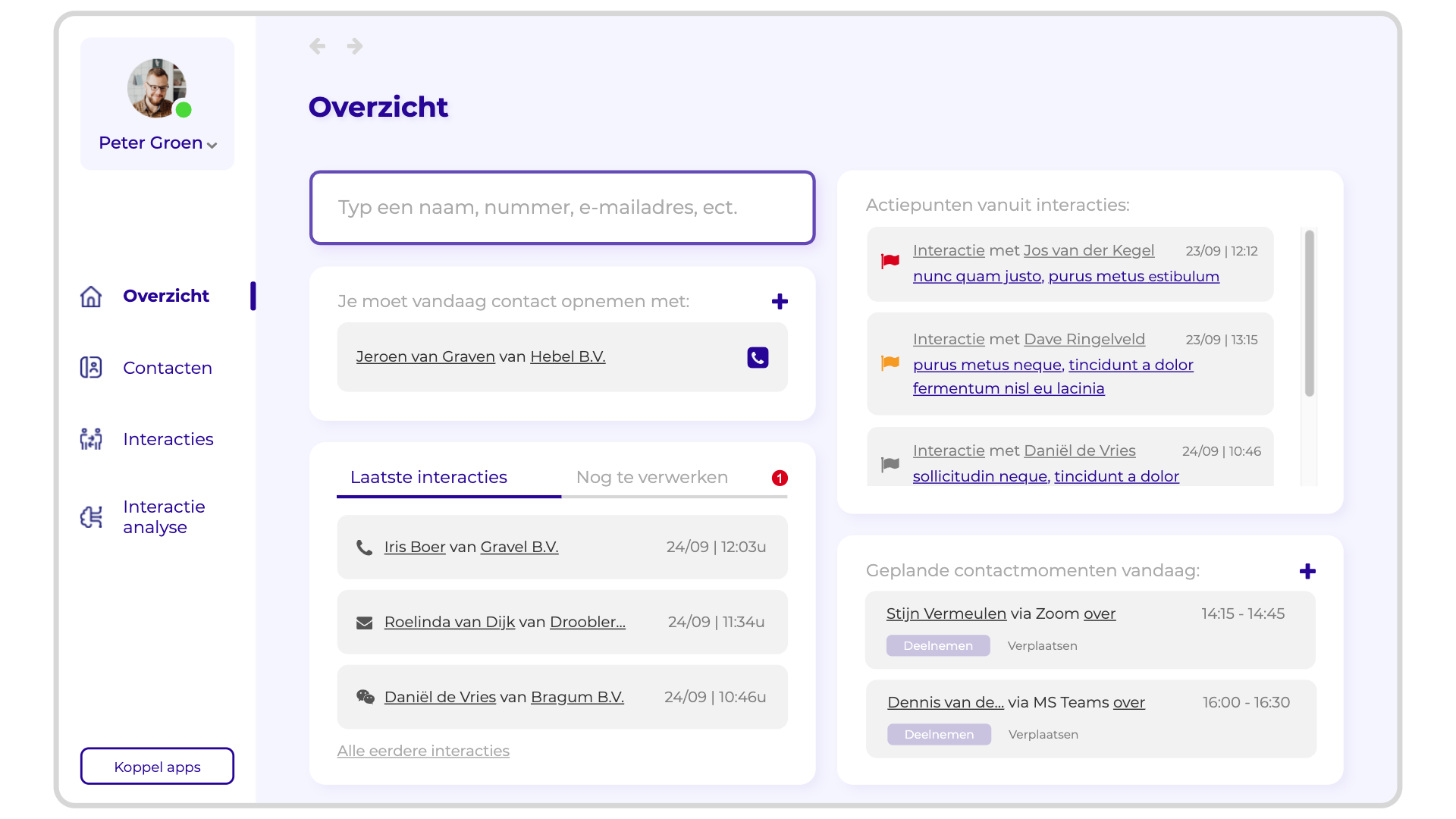
‘Home’-screen. A user can do a quick search for contacts or specific previous interactions. The user can see which previous interactions still need to be processed and which interactions (need to) take place in the future. But most importantly, to-do’s or other important information from processed interactions with customers (business-wide) that link to the particular user, are presented. The user has direct access to more, specific information by clicking links. (See next screens for an explanation on how these links come about.)
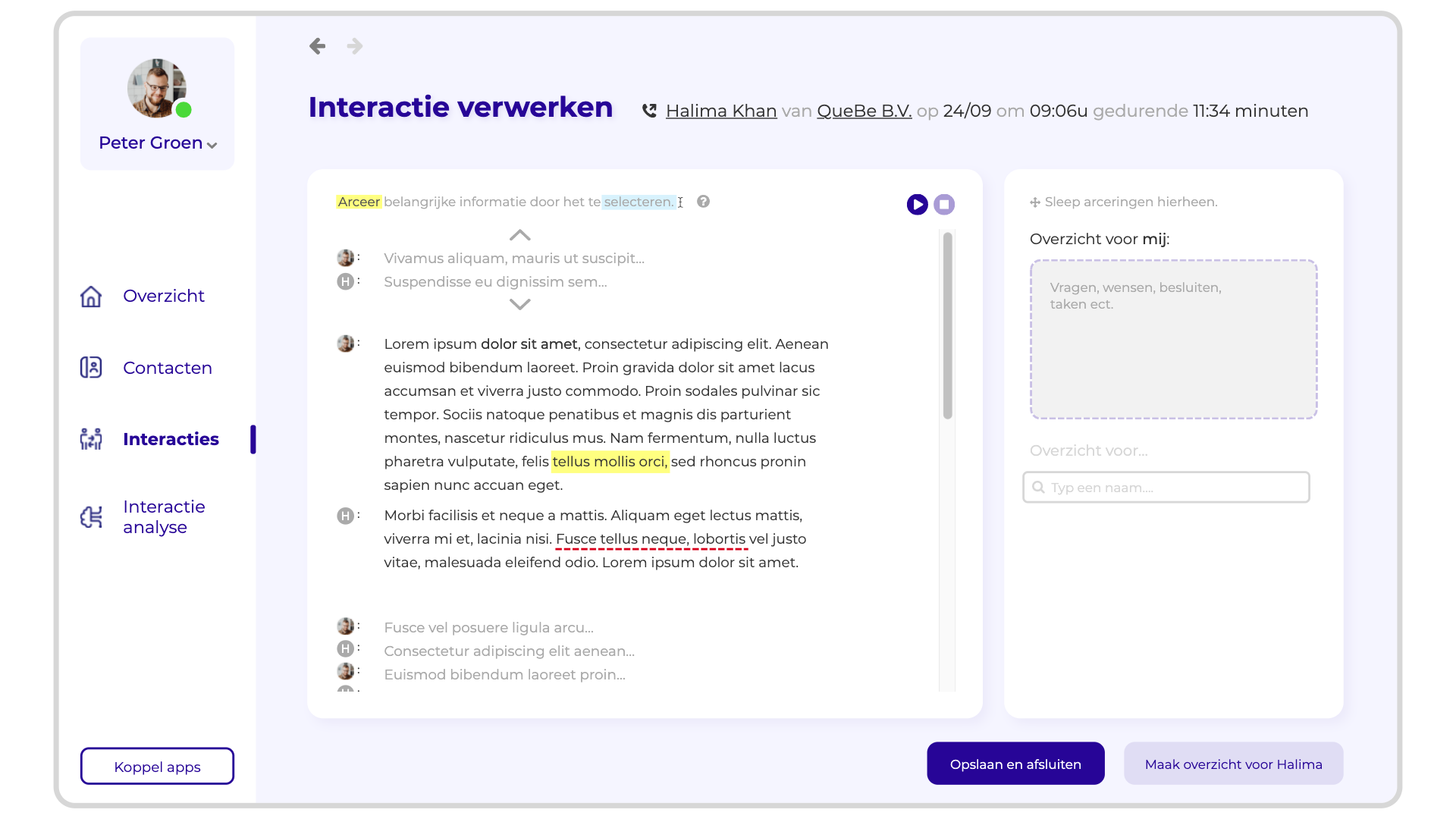
The screen where a user processes an interaction with a customer. In this case it is a phone call. An overview of important outcomes can be created by selecting text and dragging it to the sides (these selections become links to the specific pieces of text within the transcript). The system could already collapse or highlight text based on estimated importance.
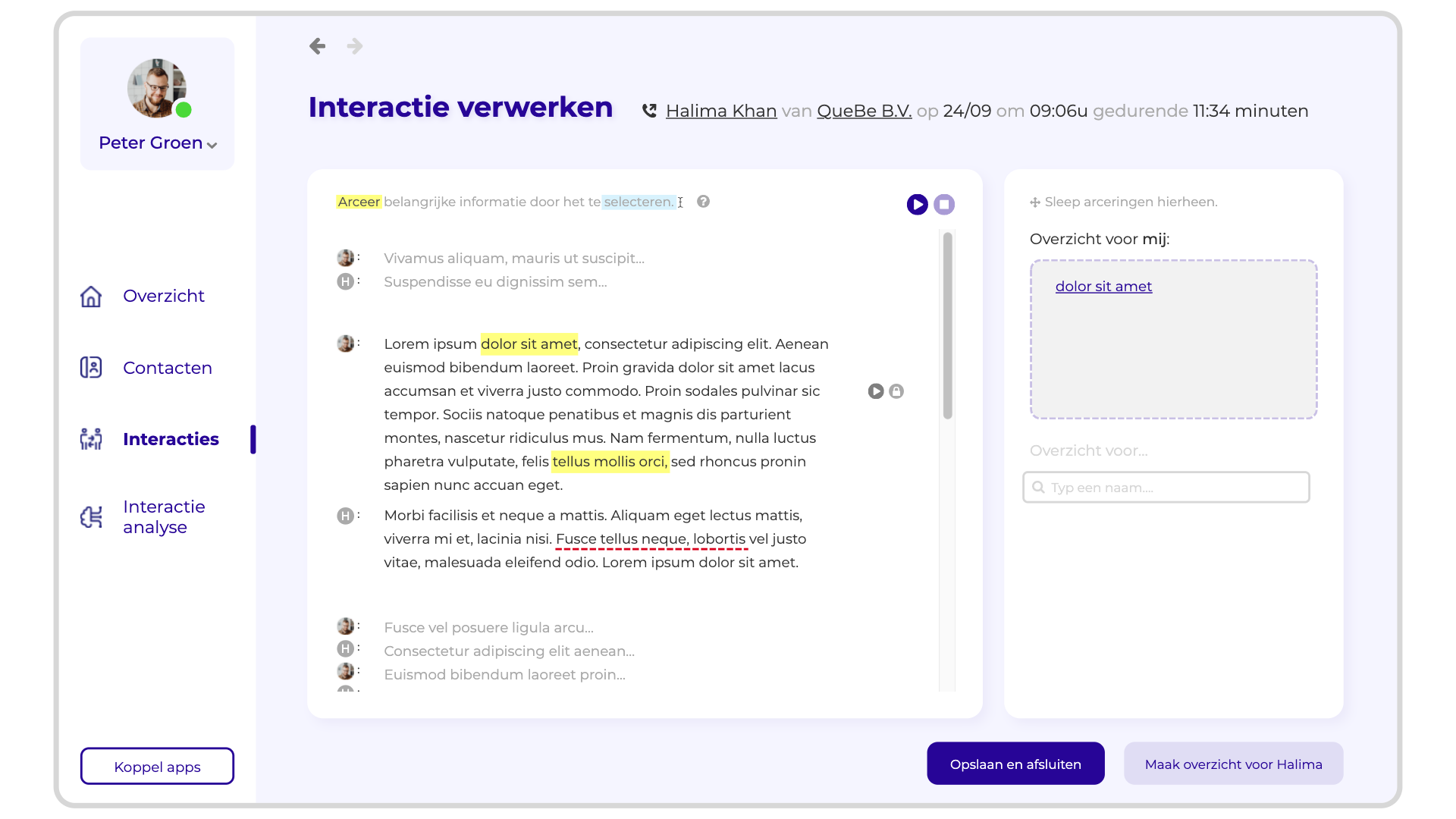
An overview of the interaction can be created and sent to the user itself, a specific colleague, groups of people or the customer.
I would like to substantiate every decision with regard to the interface, but that would be too extensive because of the amount of research behind it. Therefore, if you have burning questions, do not hesitate and contact me through the comment box below!



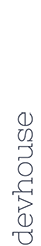
Your thoughts
No comments so far