Next step: Relation Search in use
Written by Hans Adema on 14th July 2017
Besides the technical part of my Epic Search internship, of course there is an operational part as well. In this blog post, I would like to talk about how the search functionality I built can help partners be more effective in helping their customers.
What was the problem again?
It’s something the people working at larger VoIPGRID partners have probably experienced themselves: when given a company name, it’s really hard to find which account belongs to the company. The company could be a client, a partner, or both. And even if you know which list to search, it can be hard to find the company, because of the limitations of the current search functionality.
It’s currently possible to search companies on names, descriptions, and foreign codes. But while it’s technically possible to search on names, actually finding companies is hard. That’s because the current search functionality works with basic text comparison. It can’t deal with typos and it doesn’t sort results based on relevance.
When searching for a company name, you really need to think about what you’re going to search for. You need to craft a search term which is short enough you don’t have to worry about not finding the correct account due to alternative spelling, but unique enough you can actually find the company in the result set.
Additionally, it’s currently not possible to search companies based on their email addresses or phone numbers.
So what’s going to be changed?
The first thing you’ll notice is that the client and partner lists have changed a little bit. Technically, they are equivalent, but they look slightly different.

Rather than having two separate buttons for partners and clients in the main navigation bar, these lists have been grouped to a single Relations button. Instead, you’ve got the Partners and Clients buttons on the left side of the screen, where you can find the lists you’re used to.
To make room for the additional navigation, the filters have been moved to the top of the screen. Besides that, the options and selections work exactly the way they used to.
To see what’s new, go to the All tab in the sidebar navigation.
Introducing: All Relations Search
In the new All tab in the navigation, you’ll see a list which looks similar to the clients and partners lists. However, this list contains both clients and partners. In it, you can see whether the company is a partner or client, which partner it belongs to and its description.
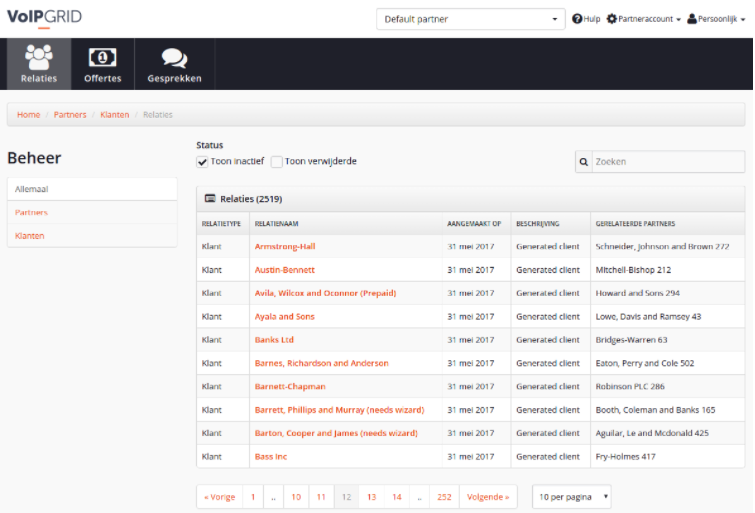
While this list doesn’t look so spectacular, the real change is in the search field. This search field is far more powerful than any other search field in the VoIPGRID platform.
First of all, this field allows you to search companies based on their names. Of course, this search field is excellent at dealing with typos and can give you very accurate search results.

However, the advantages don’t end there. This search field doesn’t just allow you to search for names, it also allows you to search for phone numbers.
The search field can deal with phone numbers in regional, national, and international formats, as well as special characters like spaces, dashes, dots, and brackets. It can also do a limited amount of typo correction, so regardless of how you get the phone number, you’ll always be able to find the company which owns it.

Last but not least, this search field will allow you to search companies based on the e-mail addresses of your end users as well. So if you get an email from a client without a clear indication to which company the customer belongs, the epic searcher may just be able to figure it out for you.

Of course, you can still search companies based on their description and foreign codes as well, in the same way you’re used to.
With these tools, you no longer need to jump through hoops to find a company. Gone are the days of asking customers to spell their names, and a lot of hacks and tricks previously required to find a company can finally be banned.
Awesome, when will I be able to use it?
Very soon, hopefully! This functionality still needs to go through some internal QA to make sure it’s safe and reliable. Also, these new search features rely on new technology (Elasticsearch) which needs to be added to the VoIPGRID infrastructure. The new infrastructure is still pending.
However, once those obstacles have been resolved, these changes should be released soon and help you find what you’re looking for!



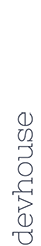
Your thoughts
No comments so far